Email is an integral component of our day-to-day lives. Whereas in the past, we’d write letters and phone, today we just send out an email on anything involving social engagement, booking holidays, and keeping up with friends and family members. This is a practice that has become commonplace amongst most human beings nowadays.
Unfortunately, as the popularity of email has risen, so has the number of cybercriminals looking to hack gmail accounts or any email accounts you have.
These cybercriminals are into social engineering attacks, fraud, and identity theft, with these forms of malicious attacks forever increasing, according to recent reports. And with the vast majority of crimes going unreported, we can theorize, that there’s even more than that, secretly going on.

And it’s not just about the emails that you send out. You’re creating a digital footprint of yourself, every time you open a new email or click on a link. You’re essentially leaving a trail of data behind that someone can pick up if they want to learn about you. This trail is what these criminals follow.
Fortunately, there are things you can do to protect yourself, with the list outlined below, covering the essentials.
1. Use a VPN Service on Your Phone and Computer
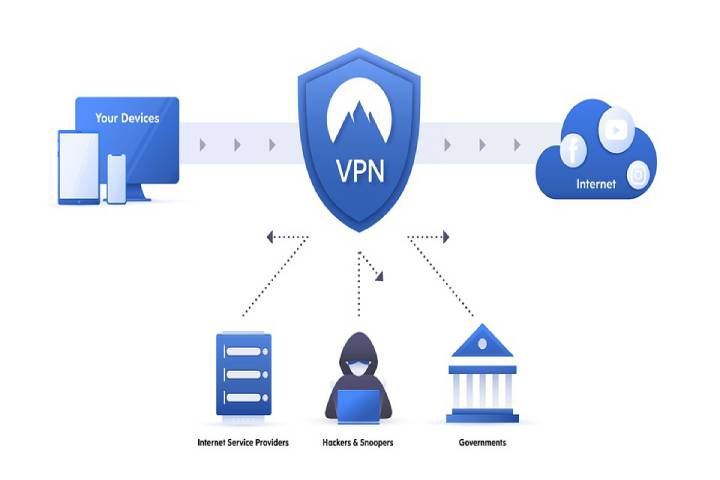
You can make yourself anonymous, when you use the internet, by using a VPN service, which will encrypt your connection. When it comes to protecting your data, there’s no reason not to use one. Using VPN provides, which keeps many VPN benefits, as it prevents ads, most tracking, and of course, makes you feel secure, giving you that much-needed peace of mind.
2. Think before Clicking On Links in Emails
Our email accounts are flooded with emails every single day, with each one containing links, offering services and deals. Before you click on any of these links, you’ll want to think long and hard. Cybercriminals are always looking for a way in, a way to access your confidential data.
One of the most common methods they use entails sending out links, contained in emails and text messages.
These emails may appear legitimate, but when you click on the links within them, they send you to fake phishing sites, that are designed to lure you into giving them your confidential data.
Some virus scanners have the capability of checking the authenticity of an email link, so I’d recommend you invest in one of them, instead of making a habit of clicking on random links, even if it’s just to check.
3. Don’t Share Too Much Personal Data

Before you share any data with anyone, it’s important that you take the time to think about, what exactly it is that you’re sharing, and with whom.
There should never be a time when you are required to give out your PIN or password you should only ever give out the most basic of details about yourself, just to stay safe.
If you receive an email and you’re not so sure about its authenticity, then you can give someone a call, for example, if it’s a bank email, then you can phone your bank, just to make sure it was them that sent it.
4. Don’t Use Public Wi-Fi or Public Computers

When you’re out, not at home, you must restrict internet access to just your computer or mobile device, and through a VPN service, just to be safe.
Using a public system, at a hotel, is very risky, as anyone can access them, and anyone could have put a malicious file or a key logger on one of them, which could end up hurting you, in the long run.
If you have any sensitive things to do on the internet, like online banking, then you should wait till you get home, where you are protected behind your network and internet connection.
5. Keep Computer and Mobile OS Up-To-Date

Over the past couple of decades, we’ve witnessed both our mobile phones and computer systems, become increasingly more intelligent. Whenever a new operating system update is released, you are made aware of it.
Unfortunately, many people make a habit of ignoring these notifications, putting their devices at serious risk of computer hackers. If you don’t want your computer or mobile device to get hacked, then I recommend you ensure your operating system(s) is kept up-to-date with the latest security patches, as and when they’re made available.
6. Utilise a Credit Lock Down
This is something you should consider, only as a last resort, if you’ve been hacked, in the past. It’s called a credit lockdown, and it’s very easy to utilize, saving you the trouble of having to create your account and giving you complete control over who does and who doesn’t have access to your account.
It’s probably the most effective method of protecting yourself from financial fraud. A credit lockdown essentially prevents any access to your credit report.
However, if you are buying something that requires a third party to access your credit report, then you can turn this back off. And once you have acquired whatever it is, you can lock it back down again.
7. Use 2FA When Possible
When signing up for a new service, always check to see whether or not it has 2FA support. Not every service on the internet currently supports it. So, when signing up for a new service, whether it be an email account or social media platform, you’ll want to verify what kind of security layers it has, such as 2FA, through an app or SMS.
The main advantage of using 2FA is that it provides the end user with an additional layer of security, such as a text message sent out to your mobile phone, with an extra password.
Only the person with access to the mobile device, attached to the account, will know this second password, which they will use, to gain access to the account. Not only that, but it can also inform you, whenever someone attempts to access one of your online accounts.
Tech Trends
Related posts
Leave a Reply Cancel reply
Hot Topics
Categories
- Ads (5)
- Animes (25)
- Artificial Intelligence (AI) (35)
- Augmented Reality (AR) (10)
- Automotive (9)
- Bitcoin (16)
- Blockchain (24)
- Business (244)
- Business Intelligence (3)
- Cloud Computing (23)
- Computer (128)
- Concrete Technology (1)
- Cryptocurrency (10)
- Cybersecurity (42)
- Data Science (9)
- Database (4)
- DevOps (6)
- Digital Marketing (76)
- Digital Workplace (14)
- Ecommerce (1)
- Education (28)
- Electric Vehicle (EV) (1)
- Electronics & Hardware (17)
- Entertainment (42)
- Fabrication (3)
- FAQ's (1)
- Finance & Marketing (47)
- Gadgets (35)
- Games (8)
- Gear (29)
- HTTPS (1)
- Industry (46)
- Information Technology (90)
- Internet (413)
- Internet of Things (IoT) (41)
- Job (25)
- Machine Learning (6)
- Marketing (92)
- Mobile Apps (21)
- Movies (11)
- Natural Language Processing (6)
- News & Trends (109)
- Programming (4)
- Science & Technology (235)
- Security (81)
- SEO (56)
- Services (36)
- Social Media (73)
- Software (99)
- Sports (1)
- Technology (306)
- Telecom (6)
- TikTok (5)
- Tours & Travels (9)
- Uncategorized (11)
- Virtual Reality (VR) (7)
- VoIP (4)
- Web Technology (42)
- Workforce (17)
- Workspace (6)



Stay connected