Having a unique and fantastic idea is not enough; you must have the skills to present your ideas efficiently. While talking about presentation skills, it is also significant to have appropriate tools that can assist you in making a unique and attractive presentation. You might have heard the word, MS PowerPoint, well, it is the most popular tool for creating a beautiful presentation.
This fantastic tool is included in the MS office suite and provides you with many additional features that can help you in making a superb presentation within no time. You can include images, texts, various fonts, clip arts, and graphs in your PowerPoint presentations.
If you are working on something related to the web, then this amazing tool offers you to insert hyperlinks in your presentations. The presentations created by MS PowerPoint are saved on your device in ppt file format. This format is considered as the most used format for storing and sharing presentations.
However, with so many features and amazing characteristics, this file format also has some limitations. Once you want to share your presentations from one device to another, you may get different or affected formatting of your presentation on other devices.
For instance, the presentation you would send from your android device might look different when you open it on a computer. That’s why the ppt format is not a recommendable format for sharing your presentations.
Moreover, a presentation may include sensitive and confidential information. Therefore, it is crucial to share it with complete privacy.
The ppt format is not good at it too, But, you can use PDF file format for the safest sharing of a presentation from one device to another.
So, if you are looking for a way to transfer your performance from one device to another, then the best approach is to turn your ppt into PDF.
You can use an efficient online PowerPoint to PDF converter for converting your presentations into high-quality PDF within a few seconds.
1. How can an online converter be helping?
An online ppt to PDF converter allows you to turn your presentations in PDF format without going through any hassle. You can find an efficient online ppt to PDF tool over the web easily.
However, the internet has many paid or unpaid tools, so it is entirely up to you to choose any ppt to PDF tool according to your requirement.
An efficient online free ppt to PDF is entirely a cloud-based tool, which implies you can utilize this PPT to PDF converter from your office, home, study hall, or anyplace else.
You can get to this instrument from anyplace and convert your PPT documents into PDF on the web, which spares your PC from doing all the complicated work. This stunning instrument doesn’t require any establishment of programming on your device.
Safety of the record is the most significant concern while utilizing a PPT to PDF converter for everybody. In any case, you don’t have to get stressed any longer; an efficient online free ppt converter will change over your PPT and give you the best quality PDF inside no time.
A fantastic online PDF tool will change your PPT into PDF without upsetting the designing of the introductions and gives you a decent quality PDF.
You can likewise change over your enormous size PPT documents into PDF in a squint of an eye with a free converter. An active converter permits you to turn over your PPT into PDF rapidly and without adhering to any rigid guidelines.
You can change your PPT into PDF just with a couple of snaps. Moreover, this PPT to PDF converter empowers you to turn your PowerPoint data into a PDF from any device. There is no limitation of utilizing some particular gadget or platform; you can use a free online PPT to PDF converter from your android, IOS, or some other gadget.
In addition, a useful free ppt to PDF converter likewise works similarly fine with Linux, Windows, and all internet browsers, for example, Chrome, Firefox, and so forth. Subsequently, you don’t have to download any product on your gadget to utilize a free ppt to PDF.
The main thing you need is a decent internet connection; you can use an efficient PPT to PDF converter from any edge of the globe.
The conventional strategy for changing over a PNG to JPG was exhausting and dull, as you needed to introduce a monstrous size document format converter on your gadget.
However, with a tremendous online tool, you don’t need to experience any such issue once more. You can change over ppt to PDF online by utilizing this incredible online ppt to PDF converter from your office, homeroom, or anyplace else.
2. To sum UP
If you want to share your presentations from your device to another and looking for some safest format that can share it without affecting the alignment and design of your presentation, the PDF file format must be your choice.
You can turn your performance into a super-quality PDF by using any effective online ppt to PDF converter without any hesitation.
Tech Trends
Related posts
Leave a Reply Cancel reply
Hot Topics
Categories
- Ads (5)
- Animes (25)
- Artificial Intelligence (AI) (35)
- Augmented Reality (AR) (10)
- Automotive (9)
- Bitcoin (16)
- Blockchain (24)
- Business (244)
- Business Intelligence (3)
- Cloud Computing (23)
- Computer (128)
- Concrete Technology (1)
- Cryptocurrency (10)
- Cybersecurity (42)
- Data Science (9)
- Database (4)
- DevOps (6)
- Digital Marketing (76)
- Digital Workplace (14)
- Ecommerce (1)
- Education (28)
- Electric Vehicle (EV) (1)
- Electronics & Hardware (17)
- Entertainment (42)
- Fabrication (3)
- FAQ's (1)
- Finance & Marketing (47)
- Gadgets (35)
- Games (8)
- Gear (29)
- HTTPS (1)
- Industry (46)
- Information Technology (90)
- Internet (413)
- Internet of Things (IoT) (41)
- Job (25)
- Machine Learning (6)
- Marketing (92)
- Mobile Apps (21)
- Movies (11)
- Natural Language Processing (6)
- News & Trends (109)
- Programming (4)
- Science & Technology (235)
- Security (81)
- SEO (56)
- Services (36)
- Social Media (73)
- Software (99)
- Sports (1)
- Technology (306)
- Telecom (6)
- TikTok (5)
- Tours & Travels (9)
- Uncategorized (11)
- Virtual Reality (VR) (7)
- VoIP (4)
- Web Technology (42)
- Workforce (17)
- Workspace (6)

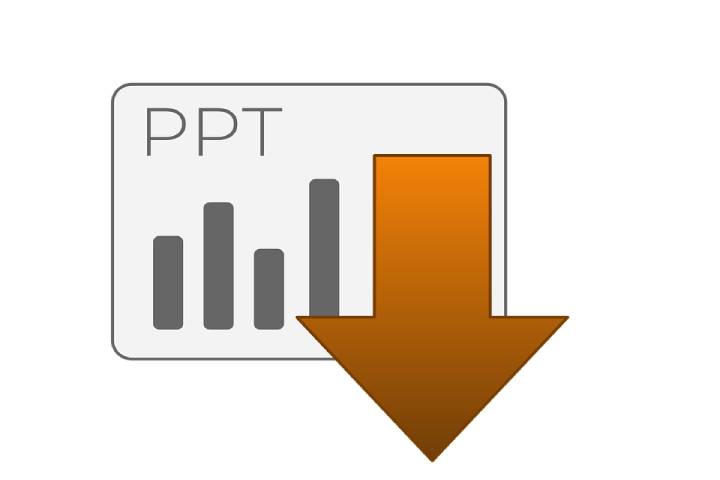

Stay connected