Before we discuss on how to repeat videos on Youtube. Let us get familiar with Youtube channel.
What is YouTube?
YouTube is a video portal that allows its users to upload and view videos. It was generatedon February 2005 by Chad Hurley, Steve Chen and Jawed Karim, who met working at PayPal. A year later, YouTube was acquired by Google for $ 1.650 million.

This platform has an online player based on Flash, the format developed by Adobe Systems. One of its main innovations was the ease of viewing streaming videos, that is, without downloading the file to the computer. Users, therefore, can select which video they want to watch and play instantly.
The original idea was to share personal videos (on vacation, parties, etc.) with friends. YouTube, however, grew very quickly and soon fragments of movies, television shows and music videos (video clips) began to be published. Many companies even decided to upload commercials and spread them through the portal.
YouTube Popularity
Another step for YouTube’s popularity was the possibility of including videos on other websites and blogs by merely copying an HTML code. In this way, the videos transcended the portal itself and reached all kinds of sites.
Such is the progress and growth that YouTube has experienced that, today, is one of the worldwide platforms that has become the advertising tool of many artists. Proof of this is that a large number of composers and singers choose to create their channels in that one to publicize their video clips and all that information that may be of interest to their fans or the press.
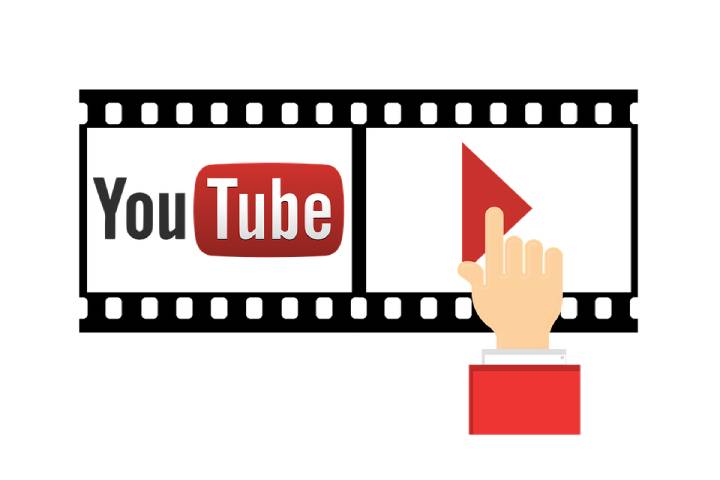
But not only that. Youtube has also become the perfect showcase for those who dream of being singers and launching their albums. An excellent example of this is the Spanish artist Pablo Alborán who, following the publication of one of his songs, managed to be a truly mass phenomenon and currently triumphs in the international scene selling thousands of albums.
And something similar was what happened with the current idol of millions of teenagers around the world: Justin Bieber. It was a teenager who liked to compose and sing and did not hesitate to hang on YouTube, showing his art. This is how a producer discovered that gave him his first opportunity in the record market.
All this without forgetting that even world political leaders have used this space of the Network to launch their messages. It has been the case, for example, of Tony Blair, who was the British Prime Minister, who posted a video on it to congratulate Nicholas Sarkozy for triumphing in the elections in France.
One of YouTube’s main problems is videos that violate intellectual property rights. Google (current owner of the platform) tries to block and remove clips that break the law, although the number of users who upload videos makes the task very difficult.
YouTube also had to face legal proceedings for offensive videos or inciting violence.
How to Repeat Videos on YouTube?
Some videos need to be viewed more than once. And of two. For all those cases, today we will see how you can play YouTube videos in a loop, so that they are repeated again and again, indefinitely.
First, we will tell you how to watch YouTube videos in a loop in the YouTube web version and then we will notify you a useful trick to repeat a video indefinitely in the YouTube application for Android and iOS.
Play videos on repeat in a YouTube website
Some videos are too short to watch once, or too catchy for you to have enough with a reproduction. In the web version of YouTube, playing in a loop is very fast: you need to click on the video with the right mouse button and choose the Loop option.
The video will then play again and again, without any pause or cut. If at any time you want this madness to end, you have to retrace your steps and click on Loop again to deactivate it.
Play videos on repeat in the YouTube app
If you want to watch a video in a loop in the YouTube app, I have good and bad news. The good one is that it can be done, and the bad news is that it involves a few steps. The first one is to tap Save, to add it to a playlist. Note: the first time you touch it, save it in View later, so you must tap more times to choose a custom list.
In the box for you to choose a playlist, you must tap on the first option: Create a new playlist. The technique that we will use involves creating a playlist with a single video, and hence it usually does not work with any of your other playlists (which will often already have videos).
Choose any name for the playlist and then press OK. If you do not want other people to know that you are watching this video, then you may want to change the privacy to Private or Hidden.
Right after creating the playlist, you can go directly to it (if not, you will find it in the Library). Tap the play button to start playing your playlist that only has a single video.
Before it finishes playing, put the phone in portrait mode to see the list of videos in the playlist. There you will see the loop button, which you must press for this playlist to play in a loop. In this case, there will be a small cut between each repetition.
Helpful Resources:
1. Anilinkz And Its Top 20 Best Alternatives to Watch Anime For Free Online – Anilinks, Best Anime Streaming Sites, Anime Sites, Best Anime WebSites, Watch Anime Online
2. Animefreak And Its Top 10 Best Alternatives to Watch Free HD Animes Online – Animefreaks, Anime Freak TV, AnimeFreak.TV
3. Masterani And Its Top 10 Best Alternatives to Watch Free HD Animes Online Free – tv shows online, Movies online, masterani.me, reddit, redux, kodi Krypton Addon
4. Nasza Klasa | Popular Polish Community Service.
5. What is ZingBox? Definition, Features, Functions and More
6. Write For Us – Technology News and Trends
7. What is LMGTFY Let Me Google That for You? – Definition and Uses
8. How to Program a RCA Remote Control? | Universal Remote
9. How To Activate A Disabled iPhone/iPad After Using Wrong Passcode
10. 7 Best Screen Protector for Galaxy S8 in 2019
11. YouTube Repeat – How to Repeat Videos on YouTube?
12. 10 Best Alluc Alternatives – Watch FREE Movies & TV in 2020
Tech Trends
Related posts
Leave a Reply Cancel reply
Hot Topics
Categories
- Ads (5)
- Animes (25)
- Artificial Intelligence (AI) (35)
- Augmented Reality (AR) (10)
- Automotive (9)
- Bitcoin (16)
- Blockchain (24)
- Business (244)
- Business Intelligence (3)
- Cloud Computing (23)
- Computer (128)
- Concrete Technology (1)
- Cryptocurrency (10)
- Cybersecurity (42)
- Data Science (9)
- Database (4)
- DevOps (6)
- Digital Marketing (76)
- Digital Workplace (14)
- Ecommerce (1)
- Education (28)
- Electric Vehicle (EV) (1)
- Electronics & Hardware (17)
- Entertainment (42)
- Fabrication (3)
- FAQ's (1)
- Finance & Marketing (47)
- Gadgets (35)
- Games (8)
- Gear (29)
- HTTPS (1)
- Industry (46)
- Information Technology (90)
- Internet (413)
- Internet of Things (IoT) (41)
- Job (25)
- Machine Learning (6)
- Marketing (92)
- Mobile Apps (21)
- Movies (11)
- Natural Language Processing (6)
- News & Trends (109)
- Programming (4)
- Science & Technology (235)
- Security (81)
- SEO (56)
- Services (36)
- Social Media (73)
- Software (99)
- Sports (1)
- Technology (306)
- Telecom (6)
- TikTok (5)
- Tours & Travels (9)
- Uncategorized (11)
- Virtual Reality (VR) (7)
- VoIP (4)
- Web Technology (42)
- Workforce (17)
- Workspace (6)



Stay connected